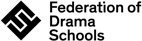Public Centre Exam Booking
Booking for Autumn 2025 and Spring 2026 exams is now open via our Public Centre Customer Online Entry System on ExamTrack.
This new system is designed to make your experience smoother and more convenient. Find a step-by-step guide on how to use ExamTrack below.
How to get started:
Follow the instructions based on your situation:
We will set you up with an ExamTrack account. Follow these instructions to access your account.
1. Reset your password:
- Visit LAMDA ExamTrack
- Click on the blue link that says 'Forgotten your password'
- Enter your email address and click 'Send me reset password instructions'
2. Set your new password:
- Check your email inbox for a password reset link
- Click 'Reset my password' and enter your new password (minimum 10 characters). Choose something secure and memorable.
3. Update your profile:
- After logging in, click on your profile (grey circle with your initials) in the top right corner
- Select 'Update my details' from the dropdown menu and make sure your contact details are up to date
- Note: You can update your phone number and postal address, but you won't be able to change your name, email, or date of birth directly. If you need any changes to those details, feel free to contact us
Please note: If you are a Private Centre Customer only and want to enter learners for a Public Centre exam for the first time, please contact our Exams Team via LAMDA Oracle and we can assist.
However, if you are both an active Public and Private Centre Customer, this new functionality on ExamTrack will update for you. Follow these instructions to access your account:
1. Log in to ExamTrack:
- Try to log in using your existing details.
- After the new system launches, you should be able to view the new Public Centre icons on your existing dashboard.
2. Experiencing issues? Contact us:
- If, by Thursday 27 February, your account has not been updated with the Public Centre functionality, please contact us so we can help.
If you're new to entering learners for exams via a Public Centre and have not previously used a Private Centre, follow the below instructions to set up your account.
1. Create an account:
- Visit LAMDA ExamTrack
- Click on the link that says 'Sign up'
- Complete the required fields and click ‘Complete Sign Up’.
2. Complete your account:
- You will receive a verification email from [email protected], where you’ll need to activate your account.
- Return to ExamTrack to log in.
- The first time you log in, you will be asked to complete your account by adding your contact information. This ensures we have your correct details.
For further assistance setting up an account, view our how-to guide below, or contact the Exams Team.
Ready to book?
Once your ExamTrack account is set up, you’re ready to book an exam! Log in to ExamTrack here to begin.
For detailed instructions on how to add learners and book exams, please read our how-to guide below:
If you need assistance, get in touch with our Exams Team via our Customer Portal.
Not what you're looking for? Head back to our Book an Exam homepage, or find more links to relevant resources below:
Public Centre Dates Remote Online Assessments Private Centres