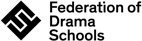FAQs for LAMDA livestream performances
Everything you need to know about our livestreams
We are delighted to welcome so many audience members back to our theatres and share our upcoming performances with you via livestream too.
We've answered some frequently asked questions below about our livestream process and tickets. If you can't find the answer to your question email the Box Office or reach out to us via social media.
If you've already booked a livestream ticket, here's how to watch:
1. Go to the livestream listings page.
2. Select the production or event you have booked a ticket for.
3. Click Watch Livestream button.
4. You'll be asked to log in to your LAMDA Account.
This is the same as the account details you used to book your livestream ticket initially. If you've forgotten your password or have booked via the Box Office, you can reset your password on the platform.
5. Once you log in you'll be redirected to the viewing screen, where you'll see our showcase graphic and then the audience entering the auditorium a few minutes ahead of the performance. Check your sound at this point.
We’re always available on social media if you have a question about our livestreamed performances. Alternatively, you can email [email protected] if you have a question about ticketing. We’ll let you know if we are experiencing any unexpected technical difficulties via social media.
Please email [email protected], where we can help you access the livestream.